
Linux如何获取进程的基地信息
1. 问题
执行程序时,与程序同目录下存在一 config/ 目录,其中存放了 json 格式的配置文件。进行部署时需要将程序和 config/ 目录放在同一位置。那么,问题来了,如何保证不管这个程序部署到什么位置,不管以什么方式运行,程序自己都能访问到配置文件呢?
解决问题之前,先说一下进程的工作目录——Current Working Directory。
 (资料图片仅供参考)
(资料图片仅供参考)
2. 什么是进程的工作目录
进程的工作目录是指进程的调用者在启动进程对应的程序时, 调用者所在的目录。比如说,在 /home/sdc/ 目录下有一个可执行程序 hello-world。如果在根目录下启动 hello-world,那么 hello-world 进程的工作目录为根目录 / 。如果在 /home/sdc 目录下启动 hello-world,那么其工作目录为 /home/sdc。
LinuxC 中,有两个函数可以获取进程工作目录:getcwd() 和 readlink()。
2.1 getcwd()
man 3 getcwd():https://man7.org/linux/man-pages/man2/getcwd.2.html
#include < unistd.h >char *getcwd(char *buf, size_t size);该函数将获取到的进程工作目录的绝对路径存储在形参 buf 中。同时也会返回一个指针,指针指向的内容和 buf 存储的内容相同。如果路径的长度比 size 大,那么该函数返回为 NULL。
2.2 readlink()
man 2 readlink:https://www.man7.org/linux/man-pages/man2/readlink.2.html
#include < unistd.h >ssize_t readlink(const char *pathname, char *buf, size_t bufsiz);该函数用于获取符号链接所指的文件。借助 /proc/self/cwd,即 pathname = "/proc/self/cwd",readlink() 即可获得当前进程的工作目录。
该函数同样将进程工作目录的绝对路径存储在形参 buf 中,并返回存储的路径长度。但是,buf 中存储路径不带字符串结束符 "�"。而且,如果返回的长度和 bufsiz 相同,那么路径信息很可能被截取了。
2.3 简单例程
hello-world.c:
#include < stdio.h >#include < stdlib.h >#include < string.h >#include < unistd.h >int main(int argc, char *argv[]){ char work_dir[64] = {0}; int dir_size = 0; getcwd(work_dir, sizeof(work_dir))) printf("getcwd:%sn", work_dir); memset(work_dir, 0, sizeof(work_dir)); dir_size = readlink("/proc/self/cwd", work_dir, sizeof(work_dir)); work_dir[dir_size] = "�"; printf("readlink:%sn", work_dir); return 0;}执行结果:
3. 获取进程对应程序的绝对路径
如果想要解决文章开头提出的问题,那么进程需要获取程序所在的绝对路径。该功能通过 readlink(const char *pathname, char *buf, size_t bufsiz)实现。不过 pathname 不再是 /proc/self/cwd,而是 /proc/self/exe。
开箱即用代码:
#include < stdio.h >#include < stdlib.h >#include < string.h >#include < unistd.h >#include < stdint.h >#include < fcntl.h >#define CONFIG_FILENAME "./config/psl.json"//get current process elf absolutepathstaticint32_t curr_elf_abs_path_get(int8_t *path_buf, int32_t buf_size){ ssize_t len = 0; int32_t i = 0; len = readlink("/proc/self/exe", path_buf, buf_size); if(-1 == len) { perror("readlinkn"); return -1; } if(len == buf_size) { printf("Warn:path may be truncatedn"); } //from last to head, find first "/" for(i = len; i > 0; i--) { if(path_buf[i] == "/") { path_buf[i + 1] = "�"; break; } } return 0;}int main(int argc, char *argv[]){ int8_t elf_path[128] = {0}; int8_t config_file_path[256] = {0}; int fd = -1; int32_t i = 0; int32_t ret = 0; ret = curr_elf_abs_path_get(elf_path, sizeof(elf_path)); if(0 != ret) { printf("get exe path failedn"); return -1; } printf("current process exe absolute path:%sn", elf_path); sprintf(config_file_path, "%s%s", elf_path, CONFIG_FILENAME); fd = open(config_file_path, O_RDWR); if(-1 == fd) { perror("open"); return -1; } printf("open %s successn", config_file_path); close(fd); return 0;}CMakeLists.txt:
cmake_minimum_required(VERSION 3.12)project(exe-abs-path C)set(CMAKE_VERBOSE_MAKEFILE ON)add_executable(${PROJECT_NAME} main.c)执行结果:
4. 总结
我当然可以借助 shell 脚本解决该问题。可是,我还是喜欢让程序自己”实现“该功能,这样我在部署和使用时会方便很多。
5. 说明
/proc/self/目录中存放了当前进程的很多有用信息。
/proc/self/fd/:进程打开的文件描述符;
/proc/self/cmdline:进程被执行时,命令行中输入的命令;
/proc/self/task:进程中包含的线程 id;
/proc/self/environ:进程运行时的环境变量信息。
标签:
软件


复利保险理财怎么样?复利保险理财需要注意哪些
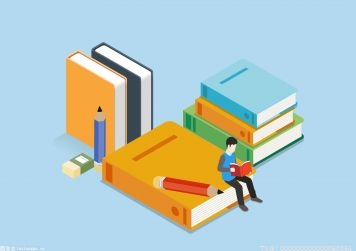
全球信息:在我国同性婚姻是否合法化吗?同性婚姻合法国家有哪些?

手机
-
世界观热点:股票点数怎么计算?股票点数可以卖出吗 2023/07/10
-
理财产品质押贷款是什么意思? 理财质押是什么意思? 2023/07/05
-
如何判断股票估值合理?股票成交量对估值的重要性-热资讯 2023/07/04
-
快手开店需要什么条件?快手小店需要保证金吗 天天通讯 2023/06/30
-
个人大额存单是理财产品吗?个人大额存单有什么风险 今日观点 2023/06/30
-
固态硬盘和普通硬盘的区别 固态硬盘数据丢失能恢复吗?_世界快报 2023/06/28







