
配置本地yum源及配置图形化界面
2023-01-24 17:28:24 来源:51CTO博客
1.将ios镜像文件传送到/tmp下
 (资料图片)
(资料图片)
2.mkdir -p /mnt/yum1 --新建一个挂载源
3.vi /etc/fstab --修改挂载源配置,添加以下一行
/tmp/CentOS-7-x86_64-DVD-2003.iso/mnt/yum1 iso9660 loop 00
4.mount /tmp/CentOS-7-x86_64-DVD-2003.iso /mnt/yum1
5.mv /etc/yum.repos.d /etc/yum.repos_bak.d
6.mkdir /etc/yum.repos.d
7.vi /etc/yum.repos.d/yum.repo --添加以下内容:(每行之间不要有空行!)
#本源的名字(不能和其他重复)
[base-local]
name=yum1
#步骤2中挂载镜像创建的目录
baseurl=file:///mnt/yum1/
#启动yum源:1-启用 0-不启用
enabled=1
#安全检测:1-开启 0-不开启
gpgcheck=0
8.yum repolist
9.安装图形化界面
yum groupinstall "Server with GUI"
10.systemctl set-default graphical.target
11.systemctl start graphical.targetgraphical.target
软件

如何清理C盘空间怎么清理C盘的垃圾文件?每天上网会给电脑带来很多临时文件,这些垃圾文件不清理掉时间久了就会影响到电脑的运行速度。那怎
2022/12/08
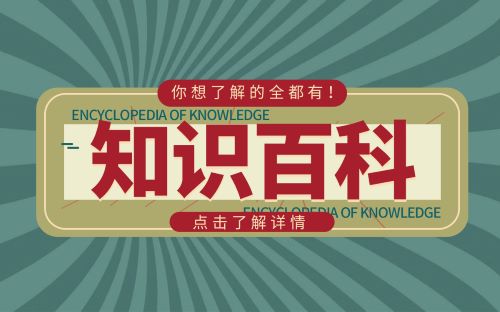
振弦采集模块UART通讯协议 参数配置工具的使用
振弦采集模块UART通讯协议UART接口支持标准的工业 MODBUS 通讯协议(03、04、06、16指令码)和自定义的简单AABB协议以及$字符串指令集。前
2022/11/15

台盟中央:捐建赫章县金银山活动中心 托举少年儿童梦想
(同心筑小康)台盟中央:捐建赫章县金银山活动中心 托举少年儿童梦想
中新网北京5月16日电 题:台盟中央:捐建赫章县金银山活动中心 托举
2022/05/17

手机
-
跨省游不再与风险区实施联动管理 旅游出行信心有望逐步修复 2022/11/16
-
物管股集体回落 雅生活服务(03319)跌7.12% 2022/11/16
-
武汉地铁首列“博物馆专列”上线 2022/05/17
-
千年古刹杭州灵隐寺5月17日有序恢复开放 2022/05/17
-
【挑战365天正能量速写画】第167期:“紫侠仙子”救助两岁迷路女童 2022/05/17




